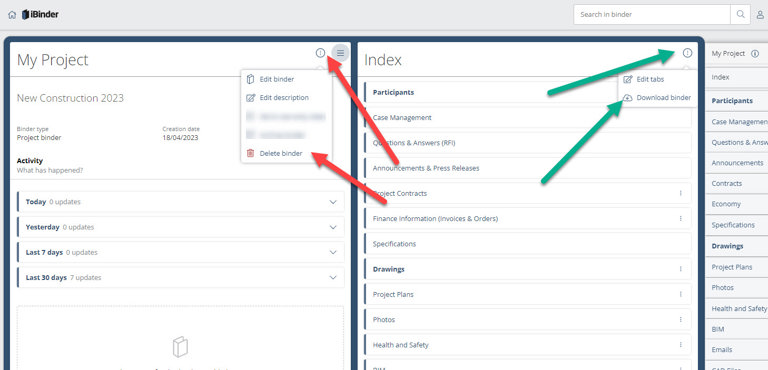Edit, delete or archive a binder
Only binder administrators can delete or archive a binder. Administrators are shown in the "Participants" tab in the binder.
Archiving binders
Users currently have to contact iBinder support to archive binders. When archiving binders, the monthly project cost no longer applies (subject to a 30-day notice period) and a small archiving fee is paid instead. An archived binder can be reactivated if necessary and all documents can still be downloaded and viewed - but new information cannot be added to the binder.
Deleting binders
To delete a binder, open it and click according to the red arrows below and select "Delete binder".
NB! Remember that you can quickly and easily download all material from the binder before deleting the binder (see green arrows in the attached image below). When deleted, there is no longer a cost for the binder (subject to a 30-day notice period).