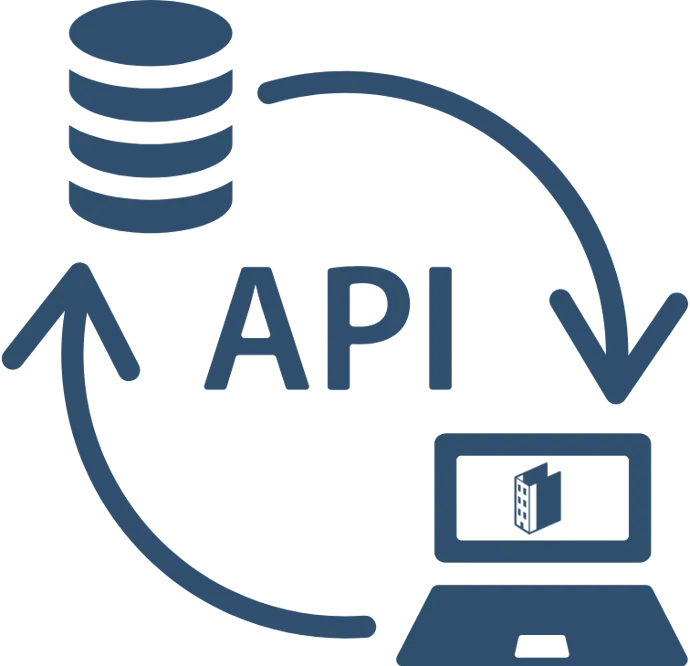API Solutions for iBinder
Easily integrate with external systems
Checklist before integration:
- What integration options does the other system have? (API, import/export, webhooks, etc.)
- Is technical expertise available? (Internal development team or external consultant with API experience)
- What type of information should be exchanged? (e.g., documents, metadata, projects, users)
- How often should the information be synchronized? (Continuously, daily, manually)
- Is two-way integration needed? (Should both systems be able to read and write?)
Note: We recommend only using our APIs if you have technical competence and experience in API integration. iBinder does not offer support for code or troubleshooting client implementations.
Swagger
The iBinder API is publicly available at:
Authentication
We use the client credentials flow for authentication, where each client is uniquely linked to your customer environment (tenant). Contact our support to receive your client credentials.
Presigned URL uploads
iBinder uses presigned URLs for file uploads. This means the client receives a temporary link with access rights and can upload files directly to storage without going through the API. This provides efficient and secure uploading, governed by Azure Blob Storage limitations.
Request and response format
Only JSON is supported for request and response data.
API versioning and backward compatibility
The iBinder API is currently at version 1.0. To ensure backward compatibility and allow changes without breaking existing integrations, versioning is used. Version 1.0 has no version indicator in the URL (base URL: https://api.ibinder.com/). Future versions will have version numbers in the URL, e.g., https://api.ibinder.com/v2.
iBinder aims to avoid breaking changes and instead prefers incremental additions. When changes are needed, advance notice is provided, and customers are given time to update their integrations. Each version is supported for at least 12 months after a new version is released.
API call limitations (Rate limiting)
To prevent abuse and ensure fair usage, rate limiting and throttling are applied. Limits vary depending on client type and request. If limits are exceeded, a “429 Too Many Requests” response is returned.
Documentation and testing
We also provide documentation in PDF format and have a ready-made Postman Collection to facilitate testing and implementation. Feel free to contact us if you want access to the documentation or have any other questions!