Announcements
Instruction:
The "Announcements" tab is used to communicate within a project/binder without having to send emails.The advantage of this is that all communication is compiled in one place together with any documents in iBinder.
Communication is one-way in "Announcements" and can be used, for example, to notify others about new documents or to convene meetings. If you need to ask questions, please refer to the"Q&As" tab.
Writing messages:
Click "+ Write a announcement".
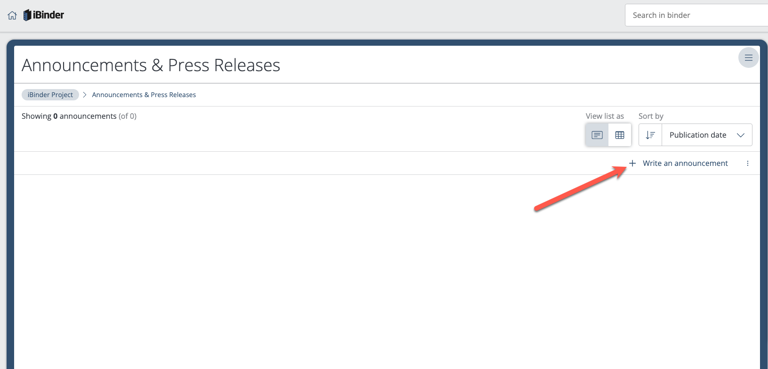
1) Enter a title and then the text to be included in the announcement.
2) Attach files to the announcement if required.
3) Select who will receive an email notification. You can select specific roles or persons, or all those in the binder.
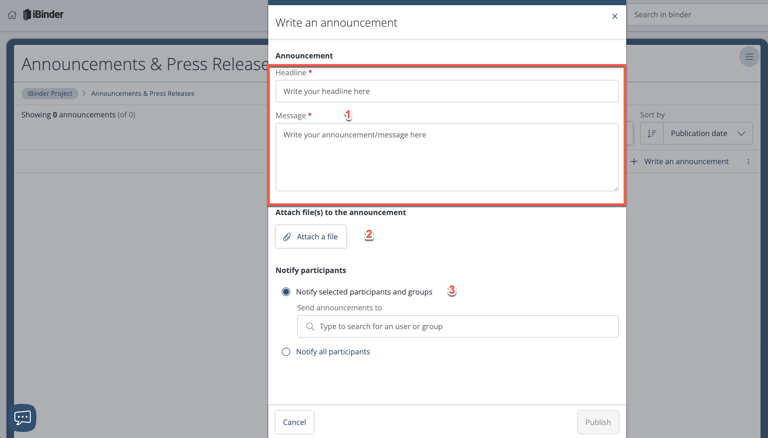
Then click 'Publish'.
