Inviting colleagues or other subtenderers
Video instruction:
Instruction:
If you have received an invitation to calculate costs for a procurement in iBinder, you can also invite a colleague or other person to the same procurement to help you with the request.
Click on the "Participants" tab.
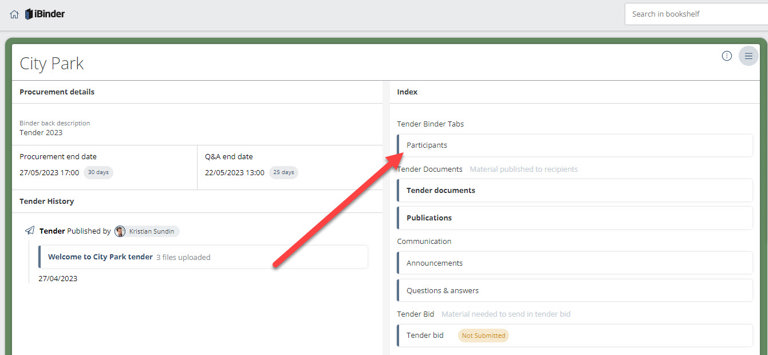
Then click "+ Add participant".
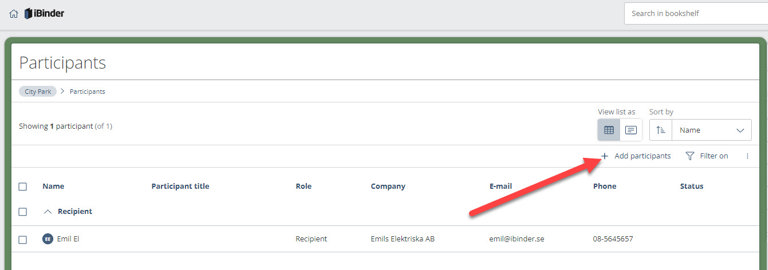
It is possible to search for participants among existing users in iBinder. Search for example by name, city or company. If the system finds a participant, click "+ Add".
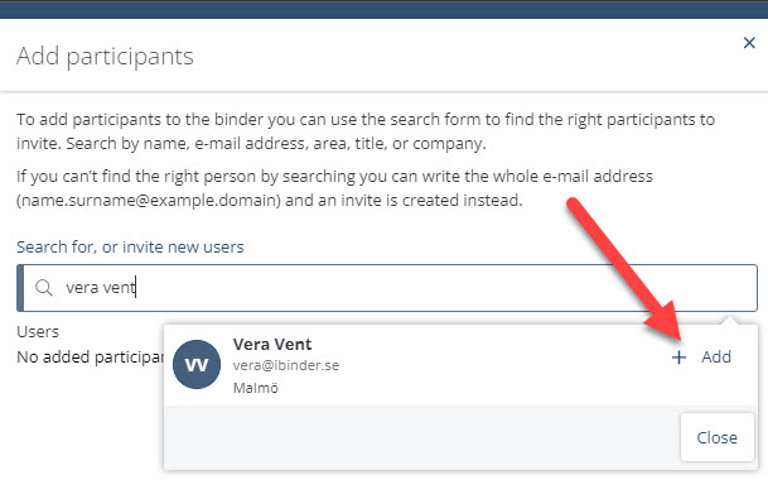
Alternatively, you can enter the participant’s e-mail address. If the person does not have an iBinder account, click "+ Invite" and the person will receive an invitation to the system and the option of setting up an account.
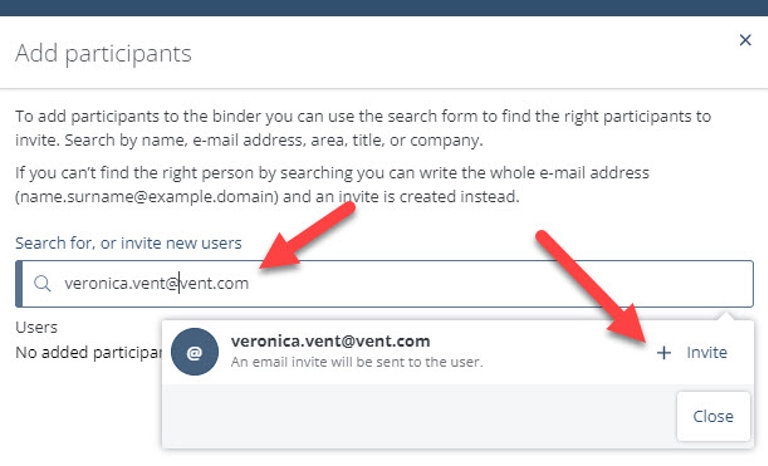
Enter the participant's title (optional) and select the required permission setting. Then click 'Add'.
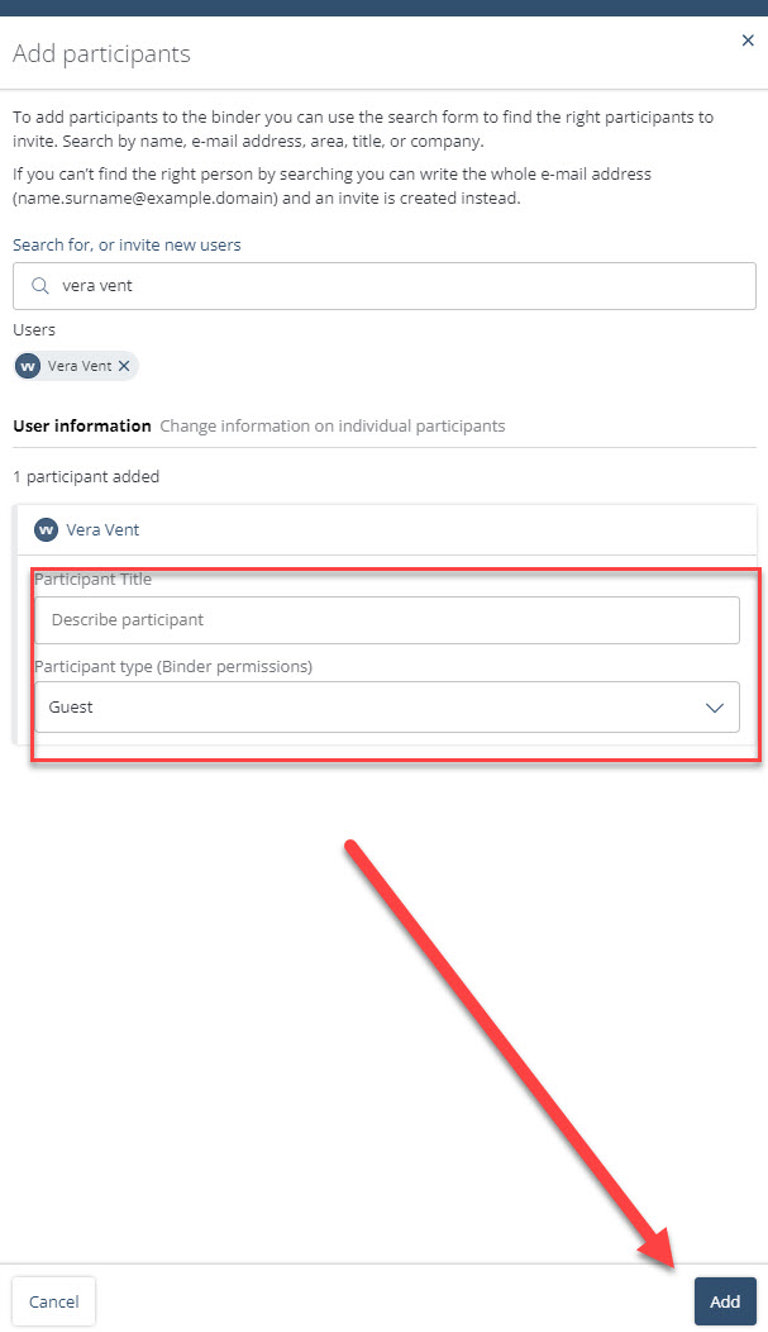
Participant types
Guest: only allowed to view procurement documents.
Administrator: allowed to view procurements documents and also ask questions and upload tenders.

