Product updates September 2025
New document search
Our completely rebuilt document search experience is live for all users - faster, smarter, and tailored to help you find the right files in seconds.
You’ll find it in the same familiar location, but under the surface, everything has changed. This new search is built specifically for documents, which is why we’ve kept the original search too. It’s still the best way to find binders or do targeted searches inside a specific binder or tab and it remains the default when you simply hit Enter, so your existing way of working won’t be disrupted.
🔍 What’s New
• Instant results from everything you’re allowed to access
• Live suggestions as you type
• Advanced filters for binder, resource type, file extension, tab type, and organization
• Matches across all metadata fields, not just file names
• Fully permission-aware, including support for enforced MFA
• Easy access to the built-in viewer, with your search preserved when you return
• Keyboard- and mouse-friendly: Use arrow keys or your cursor to quickly select suggestions or files
💡 What Makes It Smarter?
• Results clearly show where your search term matched - whether in the file name or the metadata
• Filters update in real time and show match counts so you can refine fast
• Consistent look and feel from quick search to advanced mode
• No need to redo your search, your filters and results are saved when returning from a document preview
🧱 Why This Matters
This isn’t just a new feature - it’s a foundation for what comes next. The new document search aligns with upcoming improvements to metadata and search logic across iBinder. It also sets the stage for powerful future capabilities, like:
• 🔍 Search inside documents
• 📚 Find content beyond files (like tasks, notes, and more)
• 🧠 Unlock smarter cross-platform insights
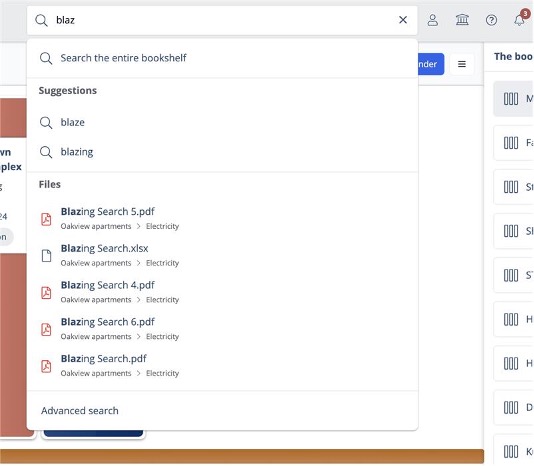
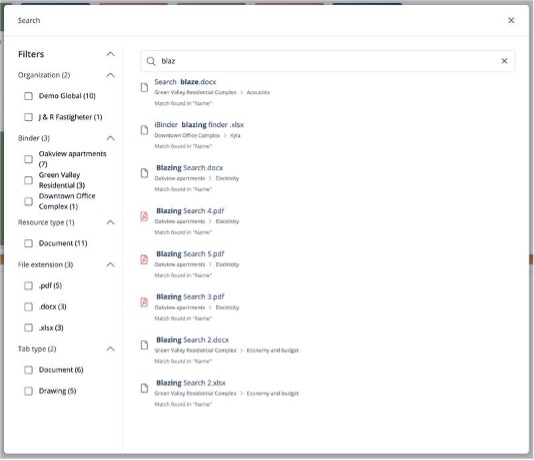
Improved Workflow Template Management
We have now releasing our improved workflow template management!
You will experience a smoother, more flexible, and more transparent way of working with templates in iBinder.
What’s new:
📄 Quickly create new templates
– Copy existing templates instead of starting from scratch.
🙈 Keep the list clean and relevant
– Hide unused templates, with the option to reactivate them later.
🔍 Improved overview and traceability
– See who created a template, when it was created, and when it was last updated.
🛡️ Clearer safety when deleting
– Stronger warnings when deleting templates.
✏️ Flexible changes – without affecting existing workflows
– Changes now only apply to future workflows (not those already using the template).
📐 Reorder fields within a template
– Drag and drop fields to adapt to the organization’s needs.
