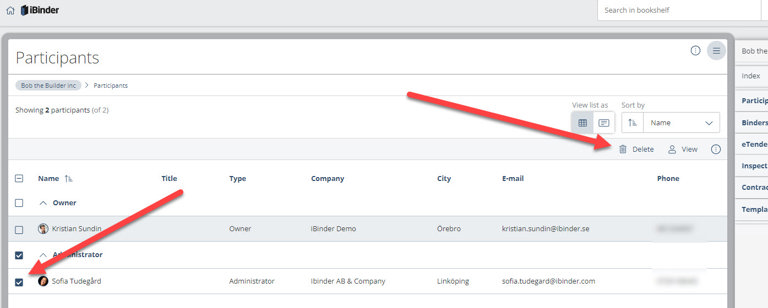Participants and permissions
The tab "Participants" is where you handle invitations and set permissions for the organization.
Invitation works in the same way as when inviting participants to a project binder or a facility management binder. Here is an article describing the process.
However, permissions are handled in a slightly different way in the organization binder, as illustrated below.
Permissions
Owner(s) can create binders, edit participants, edit templates and access all information within the organization and all of it's binders (Administrator-rights in all binders).
Administrator(s) can create binders, edit participants except owners, edit templates and access all information within the organization and all of it's binders (Administrator-rights in all binders).
Creator(s) can create binders and access all information within the organization and all of it's binders (Participant-rights in all binders).
Reader(s) can access all information within the organization and all of it's binders (Participant-rights in all binders).
Restricted creator(s) can create binders but cannot access all of the organization's binders, only the binders that they are specifically invited to, or have created themselves.
Restricted reader(s) can only access specific binders that they have been invited to.
Here is a matrix illustrating what the different permissions can do:
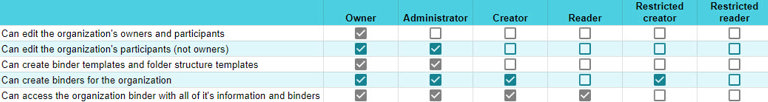
Removing participants from the organization:
In order to remove a participant from the organization, tick the box before the person and click on "Delete". NOTE: This will only remove the participant from the organization binder, the person will NOT be removed from all of the organization's binders, if he or she has access to any of those.