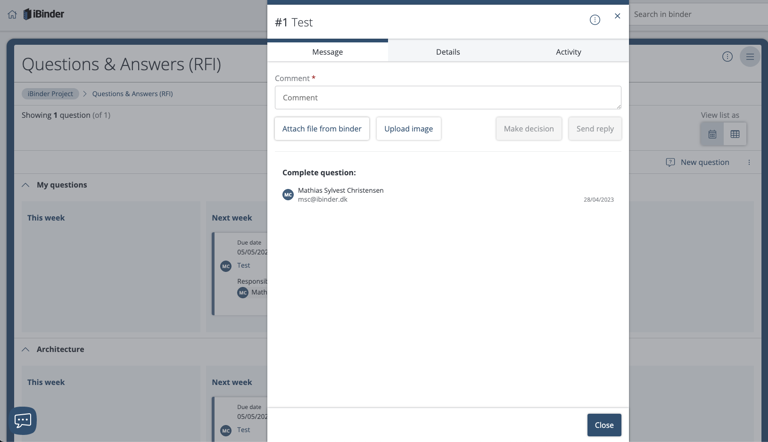Questions & Answers
Instruction:
To create a question in Q&As, open the "Q&As" tab and then click "New Question". Keep in mind that all binder invitees can read all questions and answers regardless of permission and whether or not they are the tenderer of the question. Each question is automatically assigned a unique identification number for the binder.
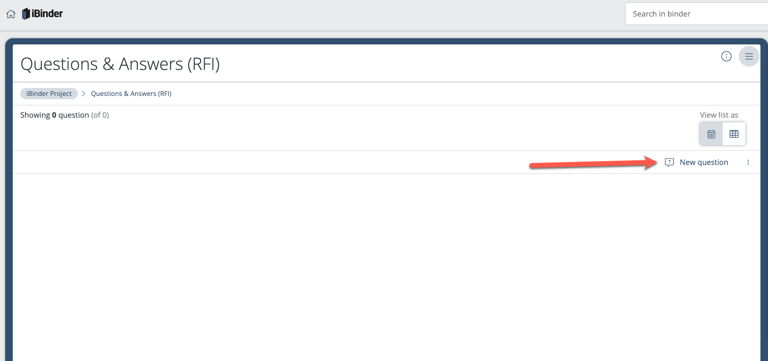
1. Enter details about the question under "Title" and "Description".
2. Selecting the person responsible. This field is mandatory and only one responsible person can be selected. The person responsible can be changed afterwards if necessary. The person responsible will receive an automatic e-mail notification when the question is created and for each comment created for the question.
3. Selecting possible stakeholders. These individuals can be compared to those who are cc’d in an email, and they will also receive email notifications whenever comments are created for a question. Stakeholders is a small box that you can click on to select more people.
4. Selecting the relevant groups/roles. It is not mandatory to select the role from which a question is sent, but it is mandatory to select the role to which the question is sent. The reason for this is that all questions can then be easily reviewed and categorised according to discipline/technical area.
5. Attach any files uploaded to the binder or upload an image directly with your question. Our recommendation is that you always upload the images to one place in the binder and then attach them directly to the question so that the file is also available in the binder’s file view.
6. Enter a due date for the question, i.e. when you need the question answered at the latest.
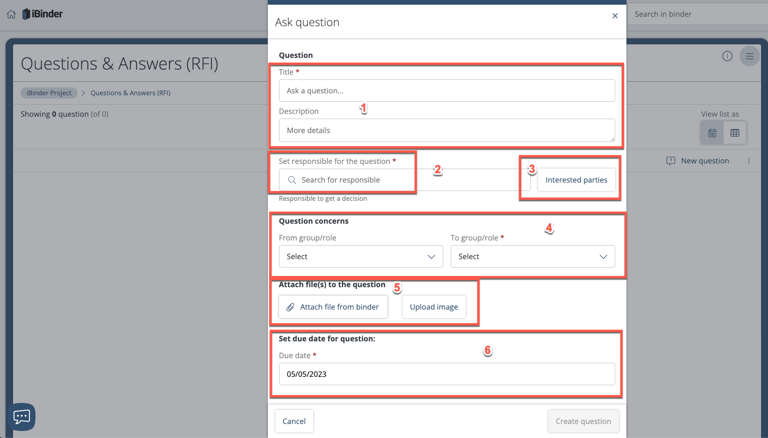
By clicking on the question you can see who the question is sent to and who created it: