Messages and Q&A
This section describes how to communicate in a procurement binder, which is slightly different from how it works in a project folder.
Announcements
Read about how to write messages to contact all tenderers.
Read about how to answer incoming questions from tenderers.
Announcements
In the "Messages" tab, messages can be written informing all tenderers of an issue e.g. a change to an end date.
Click "+ Create message".
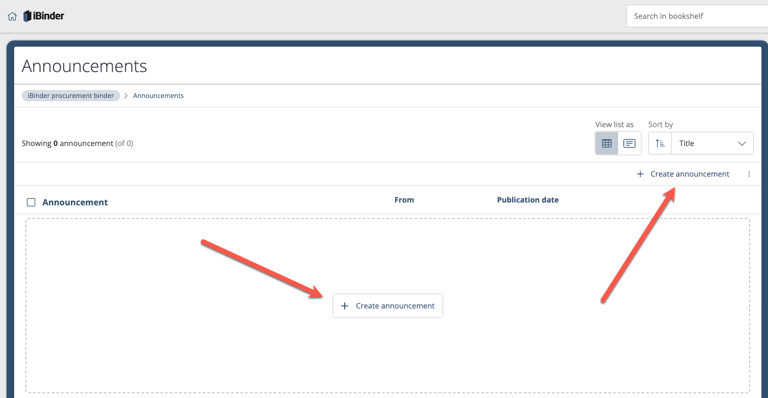
Enter the title and message. Then click 'Publish'.
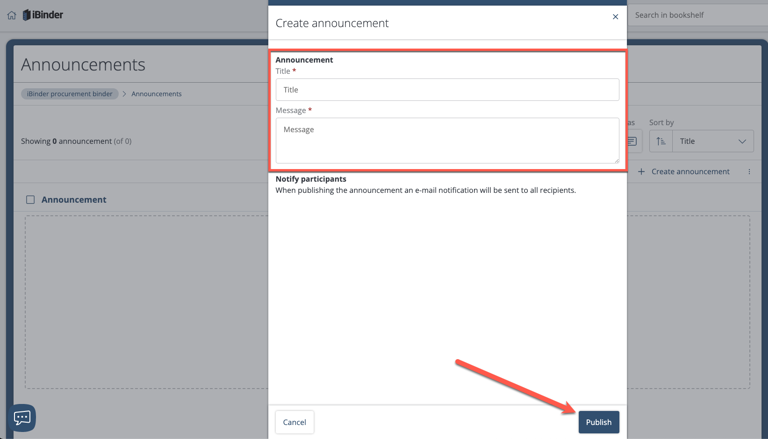
All tenderers will receive an email notification when a new message is published.
Q&A
Tenderers can ask questions anonymously in a procurement binder.
Orderers receive an email when a tenderer submits a question.
Click on the "Q&As" tab to access incoming questions.
Click on an incoming question to read and answer it.
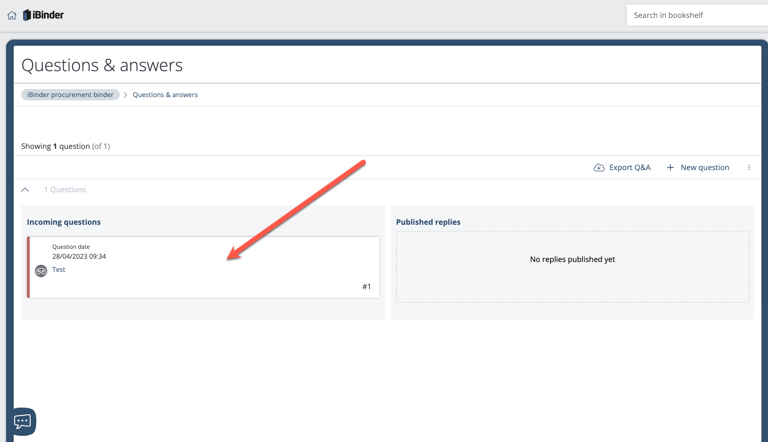
Editing questions:
If required, an original question can be edited before answering it; this can be useful if, for example, the tenderer has accidentally revealed their name or company name in the question content so that this can be deleted. In this case, click "Edit question".
Answering questions:
Enter an answer in the "Answer" field and then click "Publish answer".
The question and the answer will now be available to all tenderers. The person asking the question will remain anonymous.
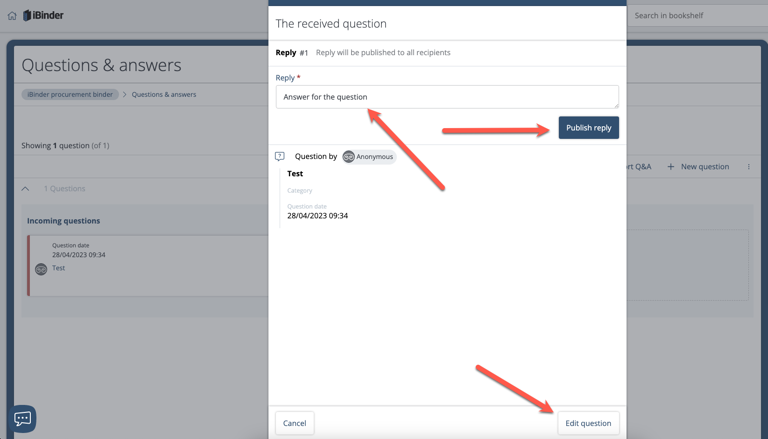
All published questions are listed in the right-hand "Published answers" column.
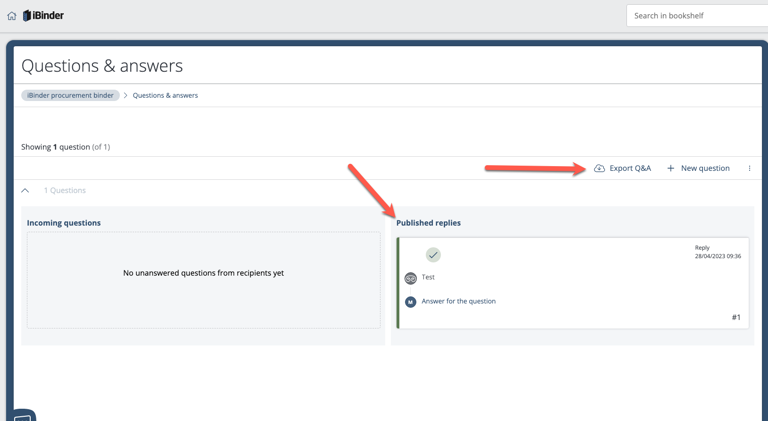
Exporting data:
A CSV file of all questions and answers can be imported into e.g. Excel. Click "Export Q&As".
